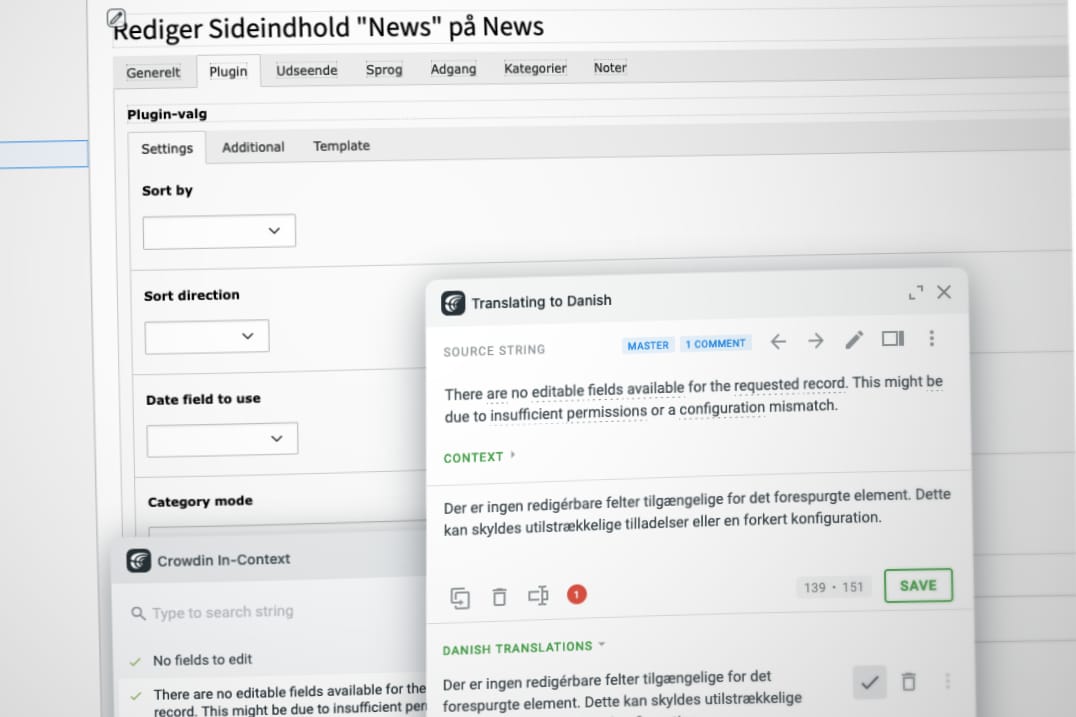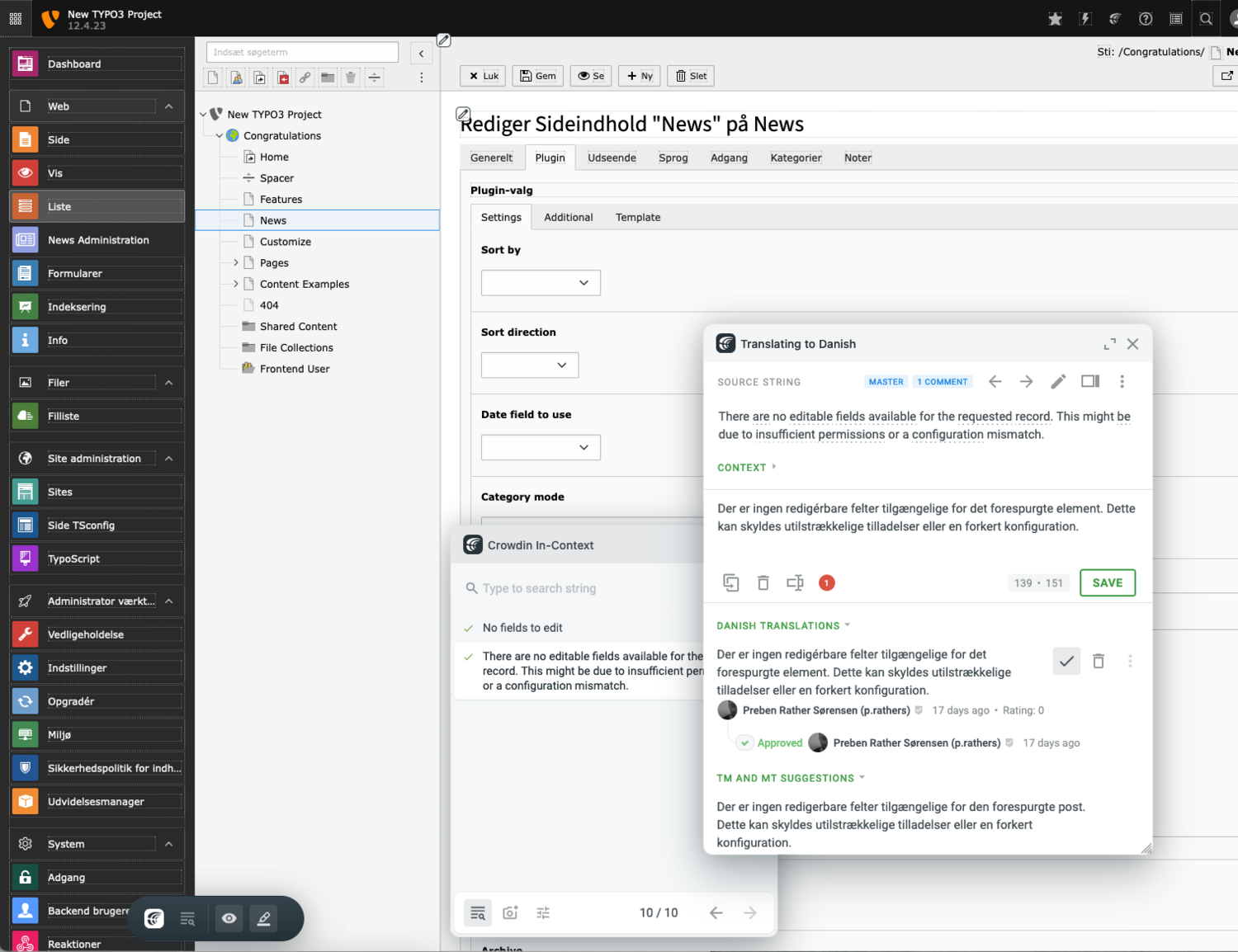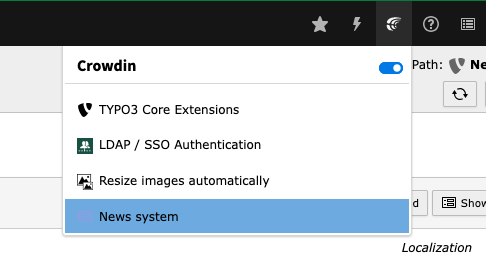From Prototype to Reality
One of the key items on our agenda was testing and evaluating what began as a proof-of-concept about two years ago.
Approximately two years ago, while the team was preparing to transition from the old translation server to Crowdin, Georg Ringer developed a prototype to embed Crowdin’s In-Context localization tool into TYPO3. Although promising, this tool was neither widely adopted nor promoted within the TYPO3 community. We decided to revisit it, assess how it has evolved over the past two years, and adapt it for use with modern TYPO3 versions.
What is Crowdin In-Context?
Crowdin In-Context provides an overlay for the TYPO3 backend, enabling translators and proofreaders to work directly in the live application and instantly preview their translations in context. This approach improves the quality of localized content and resolves issues typically caused by a lack of contextual information in traditional workflows.