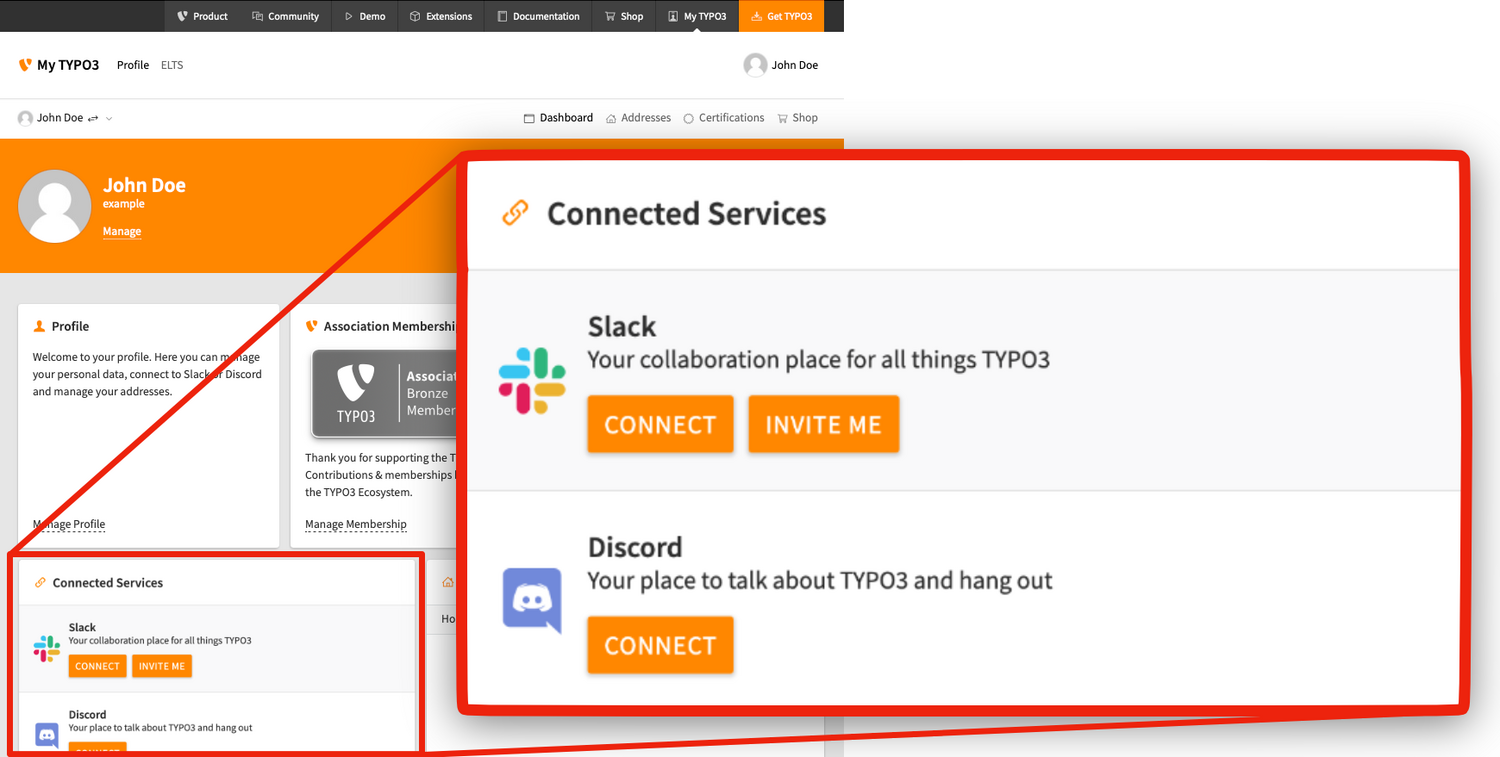3. Confirm Invitation mail
Open your email client and look for the invitation email.
In the email, click on the Join Now link. A Slack user account setup page will open in your web browser.
When prompted, enter your desired password for the TYPO3 Slack workspace.
Complete your Slack profile setup.
Please Note: For technical reasons, your my.typo3.org account does not allow you to gain access to Slack directly. That’s why you are asked to set up a Slack user account and supply a password for it. Your Slack login credentials are therefore not the same as the ones you use for your My TYPO3 account.