Introducing Live Documentation Preview
The TYPO3 Documentation team introduces a new feature that significantly improves the workflow for extension developers when authoring the…
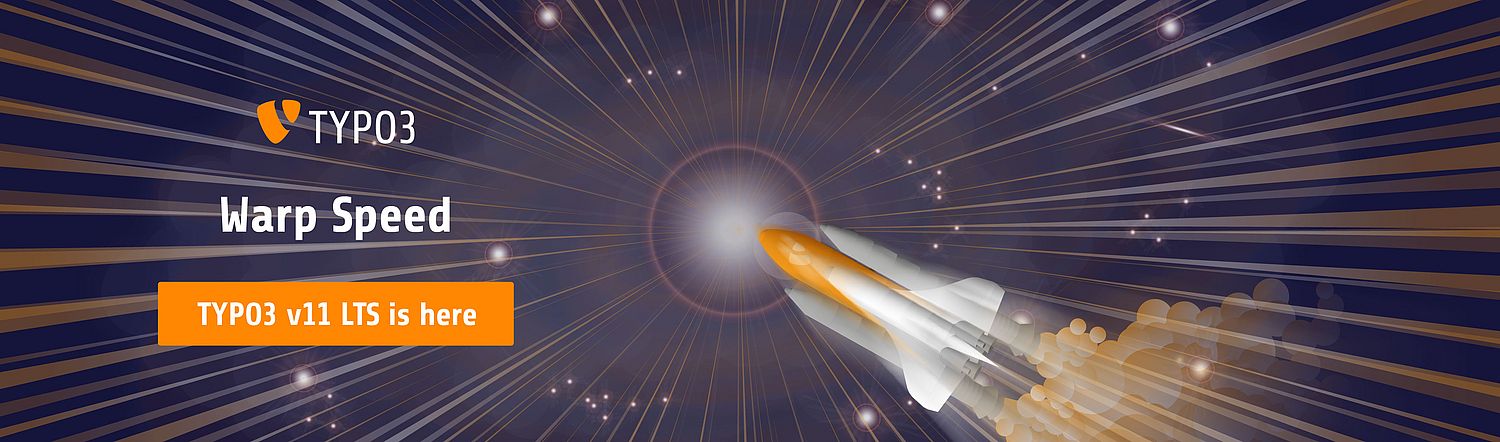
Web technologies evolve at an incredible speed. So does TYPO3—the open-source content management system that powers websites and applications for organizations of all sizes. From small nonprofits to multinational enterprises. No matter your industry, role, or what your daily tasks are—TYPO3 v11 LTS is the CMS for everyone.
Editors and integrators will be delighted with many improvements to backend usability and performance. They get a fast, modern experience for their day-to-day TYPO3 work. With our users at front-of-mind, TYPO3 v11 LTS ships with a secure, easy-to-use, and flexible multi-factor authentication (MFA) solution out-of-the-box.
We have implemented unified standards and state-of-the-art technologies for developers in previous TYPO3 releases. We kept our promise to continuously improve the TYPO3 ecosystem and migrated more components to use well-known PSR standards in TYPO3 v11 LTS. The new major version also supports PHP version 8, the latest version of the programming language that powers the system.
Site owners and CTOs can relax as TYPO3 v11 LTS will receive maintenance and bug fixes for 1.5 years, and security updates for at least three years. If this is not enough, extended long-term support (ELTS) will be available from the TYPO3 GmbH to add another three years of support, planning time, and peace of mind.
Read on to learn more about why you and your team can be more productive, collaborate better, and publish more content faster with TYPO3 v11 LTS.
Please note that TYPO3 v11.5 also contains two important security fixes. Users of previous v11-releases are urged to update to the latest v11.5 release as soon as possible.
Editing usability improvements are found throughout the whole backend interface. From managing content to workspace collaboration, and working with files, these changes make TYPO3 faster and easier than ever before.
The list view, for example, lets backend users work with various database records. Backend users can now customize the list to add and remove columns. This lets them get the most precise perspective on their data on each individual table. A filter at the top is particularly useful on large tables. Backend users can type a few letters in the input field to easily locate the columns they want to add or remove from the list.
Secondary functions of the list view, such as accessing extra details of a record or the change history on content elements, can be executed for each table individually though a new button.
Another button lets users export data. It is prominently displayed in the header of each table. But that’s not all. Instead of a simple CSV download, backend users can now customize the data export and configure the file name, the output format (CSV or JSON), and other characteristics.
Backend users will also notice checkboxes on the left-hand side of each record. These can be used to select multiple items and execute a specific action against these. In addition, a context menu lets users check/uncheck all elements with one click and toggle the current selection. We also implemented this functionality in other areas of the TYPO3 backend. For example in the general Record Selector, the Scheduler, and the file list module.
The Record Selector is the modal window that lets users select a page, a file or folder, an external URL, an email address, etc. This crucial component now features the same state-of-the-art underlying SVG-technology for the page tree and the file/folder list. This makes linking to documents and images faster and easier.
In general, accessibility has been improved throughout the backend interface. Support for keyboard navigation has been enhanced and the accessible page tree component is now used in link browsing and file folder selection.
We also reworked the navigation area which shows the page tree (when modules under the “Web” section are accessed) or the file list (section “File”). Backend users can resize the width, and TYPO3 remembers the last setting and restores the previous state on the next login. Speaking of the SVG-based page tree and file/folder list across the system: additional actions in a context menu contain the function to reload the tree and to collapse all items.
A great usability experience for users is, without doubt, a consistent system behaviour and visual appearance across all areas of the backend. The “Filelist” module also received a visual overhaul in TYPO3 v11 LTS.
Using the same lightweight technologies as the page tree does, both components now feature a consistent look and feel in the navigation area, and share most of the functionalities. This does not only result in a performance boost but also simplifies the interaction with the functions. Backend users now have the option to collapse items, apply a super-fast filter, and hide the navigation area if more space is needed on the screen.
But that’s by no means every enhancement we made to the “Filelist” module. With TYPO3 v11 LTS, batch editing of files has been streamlined significantly. Similar to the list view, backend users can select one or multiple items (folders and files), check, uncheck, and toggle the selection. Once the first item has been selected, additional action buttons are displayed. Users can edit the metadata or delete files. Therefore, working with multiple files at once is now faster and easier than ever before.
We also introduced new actions and functions. Backend users can now, for example, download multiple files or folders in one go by instructing TYPO3 to create a ZIP archive of them. The function “selectable columns” in the list view is now also available for files. Backend users can precisely select which columns should be shown in the file list.
TYPO3 encourages editors to collaboratively edit and publish content. To simplify the collaboration between backend users further, TYPO3 now features deep links in the TYPO3 backend.
These are direct links to modules, pages, or even specific content elements. Users can bookmark or easily share these links so that with one click, another user can jump into the same record.
On top of that, copying a link to the clipboard only takes two mouse clicks. On all pages where deep linking is possible, a context menu at the top area of the module offers the function to create a TYPO3-internal bookmark or to copy the deep link to their clipboard.
The “Workspaces” feature is one of TYPO3’s unique selling points and another great example of how backend users can collaboratively work on content, stage, and publish any page, content, or record. The workspaces module has a streamlined interface and the overall visual appearance is more consistent with other areas of the TYPO3 backend.
On top of that, we’ve reduced the loading time by using Ajax requests wherever possible, and implemented a new dropdown menu that enables users to filter items for a specific stage. The reduced list helps users to focus on their specific task and edit and publish new versions of content quickly and within an organized workflow.
The “Form Framework” has been part of the TYPO3 Core for many years and is used by site operators for many purposes. Contact forms, support requests, forms to capture leads on a product site are just three examples. The solution is flexible, extendible, easy to configure, and it features a wide range of form elements and techniques.
We constantly review accessibility aspects and introduced a few enhancements in this regard in TYPO3 v11 LTS. Further improvements have been made to the underlying code base of the form framework which serve in preparation for features in the future. On top of that, the visual appearance of the form manager, that lets users create and update forms interactively in the backend, follows the general look and feel of TYPO3 v11.
When a user logs-in to the backend of TYPO3, a user name and password is sometimes just not secure enough. Many TYPO3 instances contain precious data and highly sensitive information. Version 11 delivers flexible multi-factor authentication (MFA) to protect the login process and to improve security.
Administrators make their TYPO3 installations more secure by setting up MFA for backend users and integrating with multiple MFA providers—whether via Time-Based-One-Time-Password (TOTP) or secondary devices (e.g. the Yubikey).
We’re committed to continuously improve the TYPO3 Core to meet the highest standards and to implement state-of-the-art technologies and solutions.
We introduced the Container Interface (PSR-11), Event Dispatchers (PSR-14), and Middlewares (PSR-15) in previous TYPO3 versions. With version 11, the TYPO3 Core incorporates Symfony’s industry-proven dependency injection concepts. Extension developers can and should also use this solution instead of the deprecated Extbase’s solution and the ObjectManager.
In simplified terms, the PSR-7 and PSR-17 standards describe how PHP applications receive and generate HTTP requests, and how they should respond to them. Although these standards are not new in the TYPO3 world, we further extended the Core according to these and made PSR-7 Request/Response objects available for extension developers and integrators in even more places. On the one hand, this means that controller actions must return a PSR-7 Response object now. On the other hand, developers now have full control over the response.
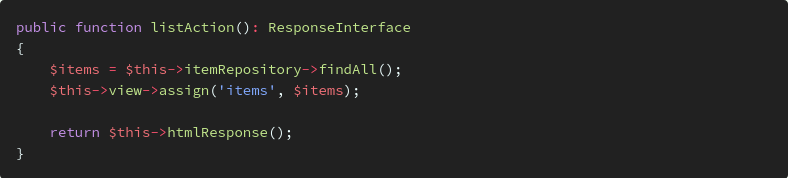
TYPO3’s robust programming interfaces continue to evolve and are ready for years to come. This enables extension developers to leverage from top-modern concepts and libraries.
The programming language that powers the open-source content management system is another example of our long-term vision for TYPO3. TYPO3 v11 LTS supports PHP v7.4 and v8.0. PHP version 8 not only introduces many new features and optimizations to this popular programming language, it also receives security updates until November 2023.
In addition to supporting the latest PHP version and the widely available PHP version 7.4, TYPO3 continues to solidify its support for Composer, the PHP-based dependency manager. Composer is the officially recommended way to install and update TYPO3. Composer makes deployments easier when developing, testing, publishing, and maintaining TYPO3 instances and extensions.
We took a major step forward with TYPO3 v11 LTS and removed the requirement of the well-known file “PackageStates.php” for Composer-based TYPO3 installations. Also in such environments, extensions don’t need to ship the proprietary “ext_emconf.php” file any more.
The numerous improvements regarding the dependency management with Composer are only one reason that makes automated deployments much easier. DevOps engineers benefit from an enhanced TYPO3 command line interface (CLI) that is an essential tool for their deployment stack. Two new commands, for example, can be used to clear and warm-up the caches.
There is no doubt: TYPO3 version 11 is for everyone — editors, integrators, developers, DevOps engineers, CTOs, and site owners. We encourage TYPO3 users to upgrade now, start using the new features, and make editing and development work for your team easier and faster. Read on to learn about what you need to know before you upgrade.
As an LTS release, TYPO3 version 11.5 will receive maintenance and bug fixes for 1.5 years, and security updates for at least three years until October 2024. The TYPO3 GmbH offers extended support for TYPO3 for up to three additional years. This means that TYPO3 v11’s ELTS version will be supported until October 2027. That’s up to six years of browser compatibility, security fixes, and compliance with IT security laws for your enterprise CMS.
TYPO3 v11 LTS requires a modern technology stack with PHP version 7.4 (minimum version) and even supports PHP version 8.0. The CMS requires a database server such as MySQL, MariaDB, PostgreSQL, or Microsoft SQL Server, and also supports the PHP-embedded database engine SQLite. All commonly used web servers are supported (e.g. Apache, nginx, Microsoft IIS, etc.). At least 256M bytes of memory should be allocated to PHP.
When you upgrade your TYPO3 version, make sure that all extensions used in your TYPO3 instance are compatible with the new TYPO3 version. Over 165 extensions are already version 11 compatible as of its release date, including the top 10 most popular extensions.
The official TYPO3 documentation provides further details about the system requirements, recommended settings, and step-by-step instructions on how to upgrade an existing TYPO3 installation or set up a new instance from scratch. In existing installations, the Extension Scanner helps you to determine which extensions use deprecated or removed functions—even for custom developed extensions.
TYPO3 v11 LTS can be installed in various ways. The recommended approach is setting up a project using Composer. Alternatively, download and extract the source package at get.typo3.org. Further details can be found at get.typo3.org/version/11.
We have prepared a wide range of resources that provide everyone with more details about the new major version of TYPO3 tailored to their specific needs. The key changes of each sprint release are summarized in the release announcements. All changes, improvements, and deprecations are documented in the TYPO3 What’s New Slides. If it really comes down to the nitty-gritty, the changelog contains more than 300 detailed documents about every change, new feature, and improvement in the TYPO3 v11 series.
We would like to take the opportunity to send out a humble and sincere “thank you!” to everyone who helped make this TYPO3 release possible. We have been fortunate to have so many talented and motivated contributors in the TYPO3 and open-source community. You are amazing in what you do and what we achieved collaboratively.
The TYPO3 Documentation team introduces a new feature that significantly improves the workflow for extension developers when authoring the…
Awards season is buzzing as nominees head to Düsseldorf, a side-by-side content preview shows how budget ideas become features, and TYPO3 Camp London…
In this article, Łukasz Uznański outlines the design, development journey (including UX experiments and pitfalls), and practical scenarios for…
Each month, we celebrate TYPO3 contributors in our Developer Appreciation Day post. Please take a moment to share gratitude for their continued…
The TYPO3 Marketing Team wrapped up its final sprint of the year in Berlin on 22 October 2025. The team came together to collaborate on concepts,…
We’re pleased to announce ERGO by Lüftner and Parili as Patron Sponsor for the TYPO3 Conference 2025 (25-27 November 2025).