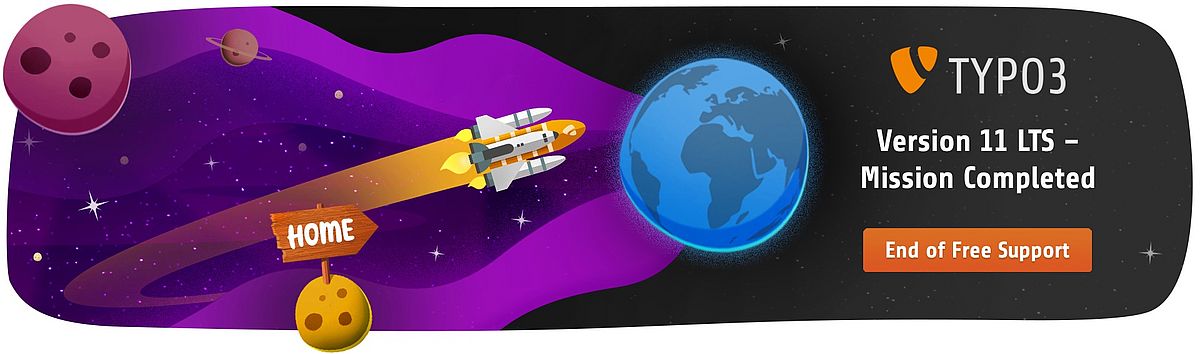The TYPO3 v11 journey started with the first sprint release, TYPO3 version 11.0 (Ready for Liftoff), on 22 December 2020. A total of four sprint releases followed, plus the long-term support release TYPO3 v11 LTS (Warp Speed), which we published on 5 October 2021.
Following the official TYPO3 lifecycle and deprecation policy, each LTS version receives updates for 1.5 years (the regular maintenance phase) and another 1.5 years for priority bug fixes (e.g. security updates). This results in a total support period of 3 years, all for free.
The TYPO3 GmbH offers Extended Long Term Support (ELTS) to relieve the stress of upgrades. ELTS provides three extra years of support, planning time, and peace of mind.
TYPO3 v11 LTS Key Features
Let’s reflect on the key highlights of TYPO3 v11 LTS and how the features and achievements have shaped the future of the content management system.
- Improved backend usability and system performance.
- State-of-the-art SVG-technology for the page tree, file/folder list, and Record Selector.
- Enhanced list view that lets backend users add and remove columns.
- Export data functionality that allows users to download data directly from the table view.
- Visual overhaul of the Filelist backend module.
- Deep-linking and link sharing of backend URLs and modules.
- Streamlined “Workspaces” module with a more consistent user interface.
- Further improvements to the underlying code base of the form framework and to the visual appearance of the form manager.
- Secure, easy-to-use, and flexible multi-factor authentication (MFA) for backend users.
- PHP version 8 support.
- Full support of Symfony’s industry-proven dependency injection concepts.
- Improved deployment and dependency management for Composer-based installations.
A big thanks to you all! We would like to extend our heartfelt thanks to everyone who contributed and made the TYPO3 v11 LTS release a reality. TYPO3 is proudly open-source, and our community is filled with talented and motivated individuals who worked collaboratively to achieve every milestone. In addition to developers who contributed code, fixed bugs, and implemented new features, experts from various fields such as design, testing, documentation, infrastructure, marketing, and project management played crucial roles. We deeply appreciate each of you for your dedication and expertise in making TYPO3 thrive.
Free Support Ends
The free support for TYPO3 v11 LTS, including maintenance and security updates, ends on 31 October 2024. From this date, the TYPO3 community will no longer publish updates for TYPO3 v11 LTS.
Your TYPO3 v11 LTS installation will not stop working on that day. Your site will continue to be fully operational but will not receive further free security updates. This means, over time, it could be exposed to security risk. TYPO3 enjoys the reputation of being one of the most secure systems in the open-source CMS market but no software is bug-free. TYPO3 is a complex system, and it also uses software libraries from other vendors.
It’s essential to understand that the end of free support only affects TYPO3 v11 LTS. We continue to support the current stable version of TYPO3 v12 LTS until April 2026. TYPO3 v13 LTS release will receive free security updates until October 2027.
What’s Next
To keep your TYPO3 installation up-to-date and secure, we encourage you to consider the following approaches.
Upgrade TYPO3
TYPO3 v11 LTS was released three years ago. With each new TYPO3 release, we introduce new features and technologies. The release announcement summarizes the improvements in TYPO3 v12 LTS. TYPO3 v13 LTS was released on 15 October 2024 and comes with even more exciting features and modern technologies.
An upgrade to a new major release is also an excellent opportunity to review the current website. Is the information still up-to-date? Are the pages still structured correctly? Is there an opportunity to get rid of old content? Are functions now superfluous or missing? Is the design still up-to-date and readable on modern mobile devices?
In most cases, users do not need new training for the backend of a new TYPO3 version. Although we also improved aspects of the backend user interface, the usage remains self-explanatory and is well documented.
Extended Long Term Support
If you’re not ready to upgrade your TYPO3 installation to v12 or v13, TYPO3 GmbH offers Extended Long Term Support (ELTS) for TYPO3 v11 LTS. ELTS ensures that your site continues to receive crucial security updates and bug fixes for an additional three years, beyond the official support period. This provides extra time to plan and implement your upgrade while keeping your site secure and compliant with the latest standards.
An exclusive fourth year of ELTS is available for TYPO3 Solution and Technology Partners, providing even more extended support for mission-critical projects.
ELTS is ideal for businesses and organizations that need more time to manage their upgrade cycles or have critical projects running on TYPO3 v11. It's also a great solution for agencies managing multiple client sites, as it offers peace of mind and business continuity without the immediate need for a major version upgrade.
You can purchase ELTS directly from your My TYPO3 account, where you’ll find pricing details and further information. This ensures that you can make the best decision for your website and business needs.
More Details
More details about TYPO3 v11 LTS is available at typo3.org. The TYPO3 Roadmap lists the support times and life cycles for all relevant TYPO3 versions. Release announcements for later TYPO3 versions:
You can find all the details about each TYPO3 release and how to download and install TYPO3 at get.typo3.org. The Installation Guide provides detailed installation instructions.