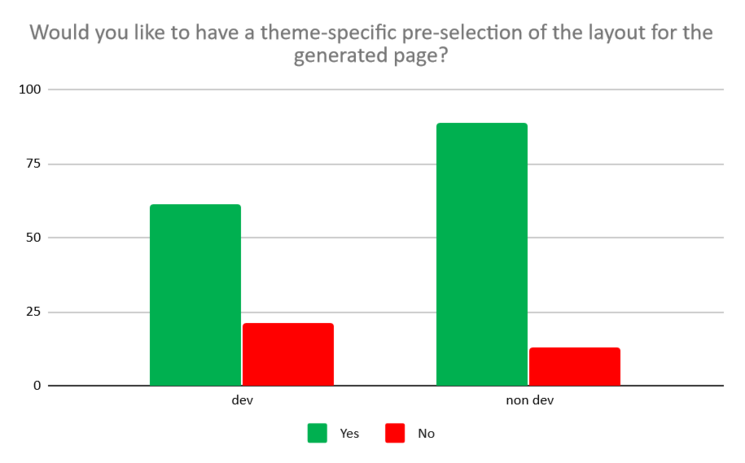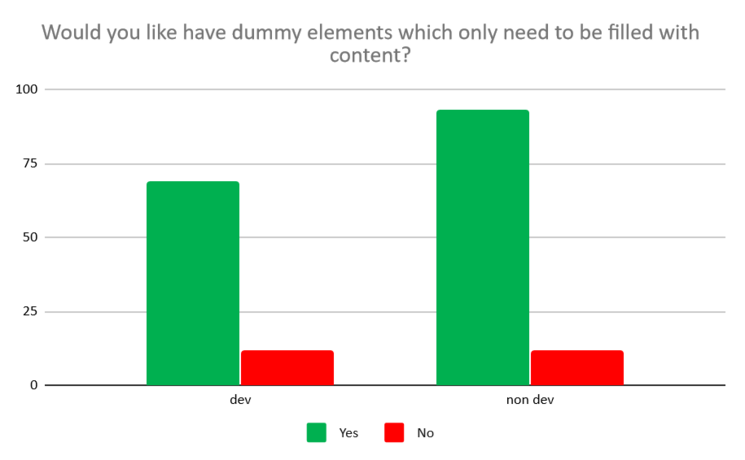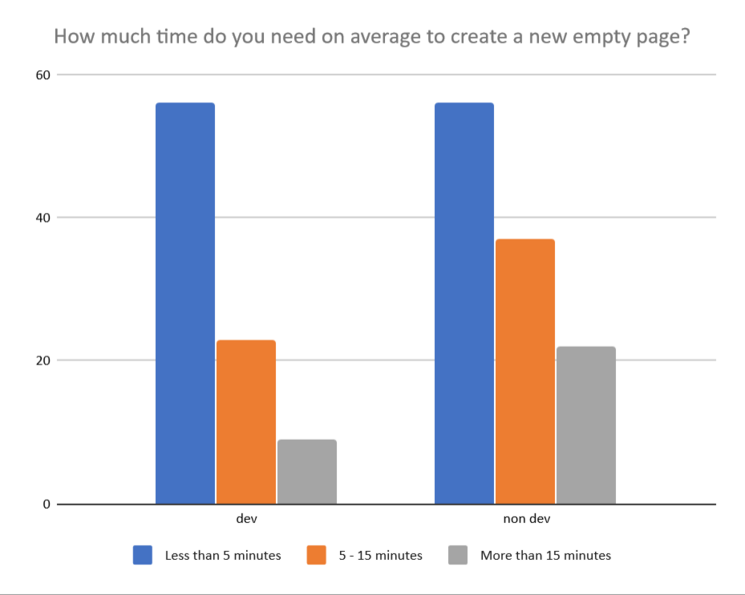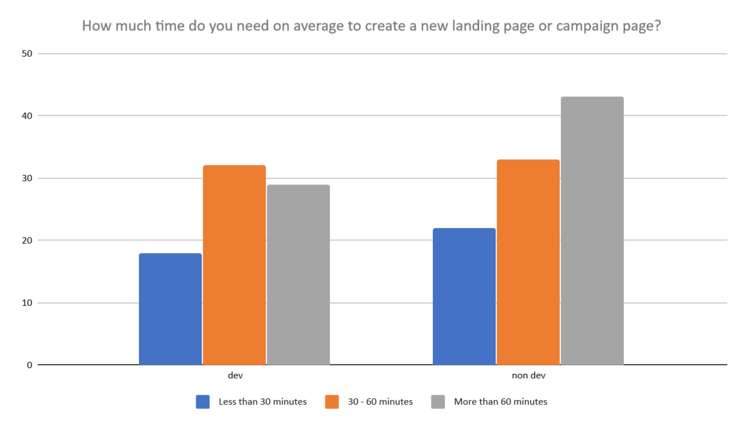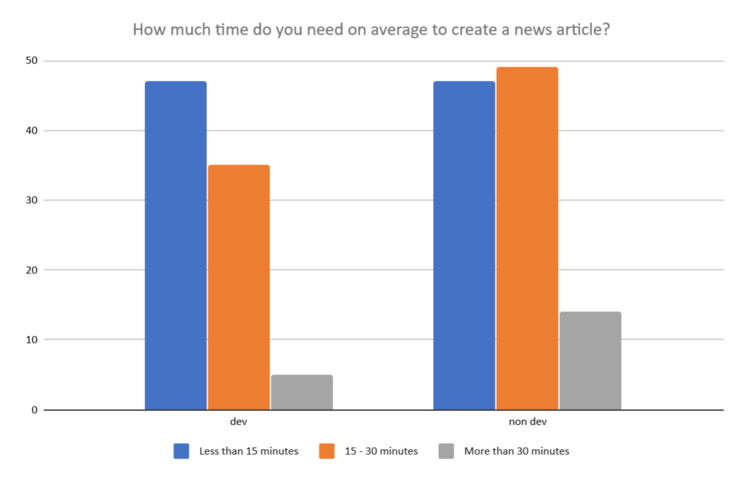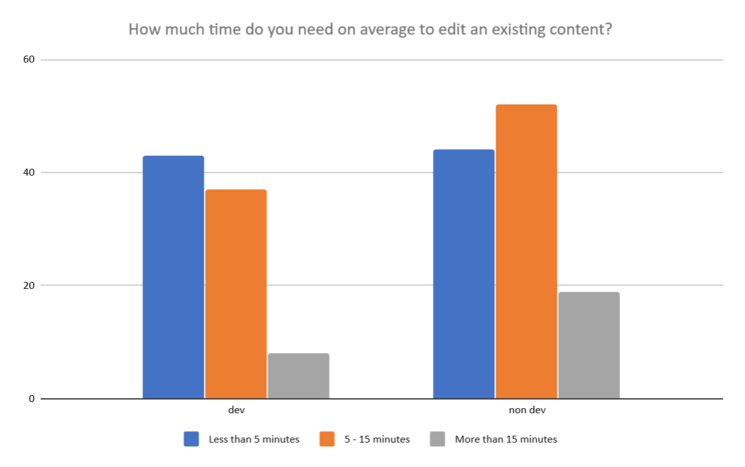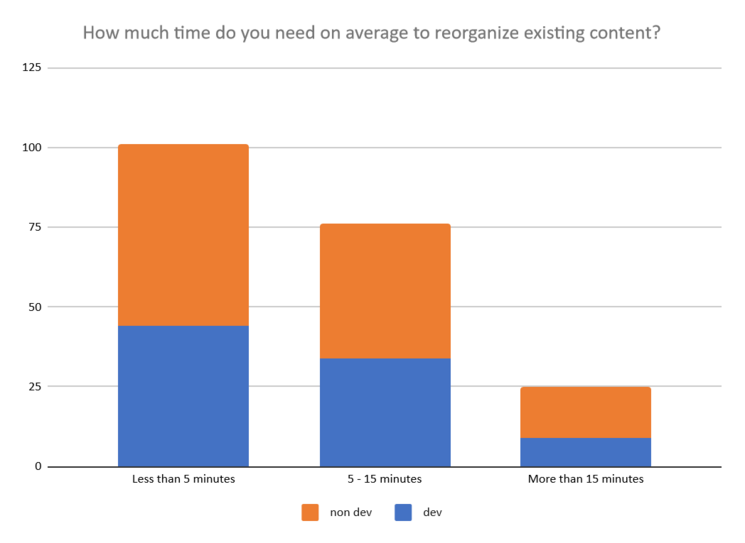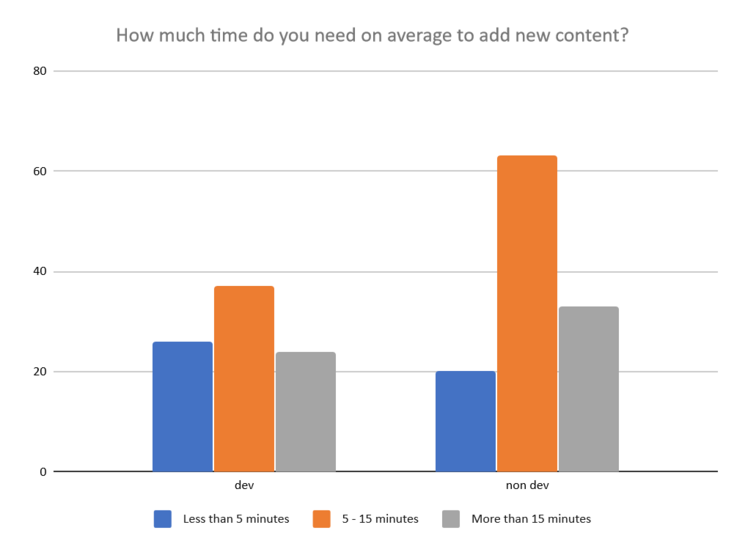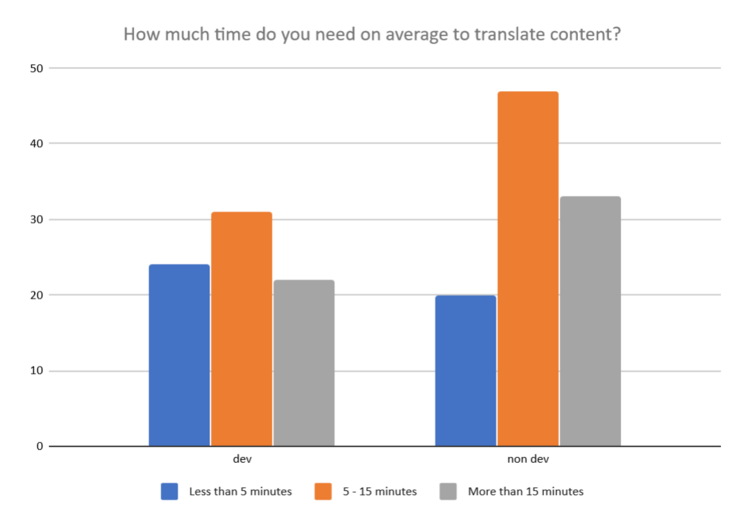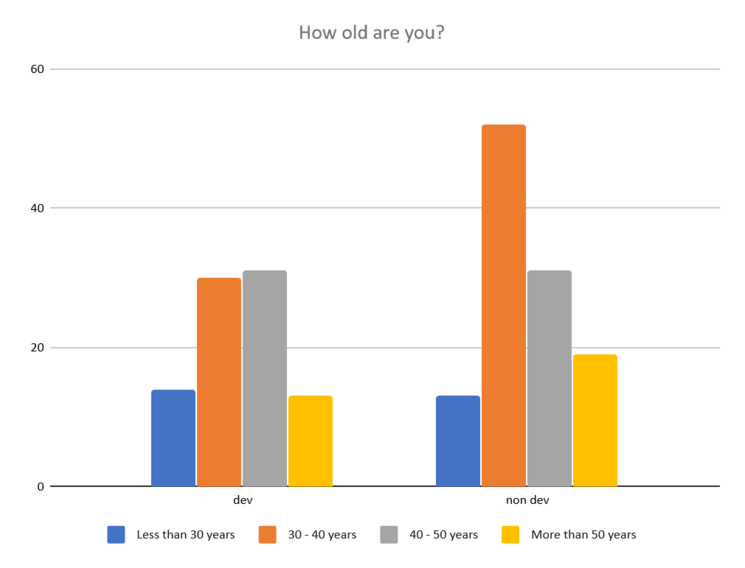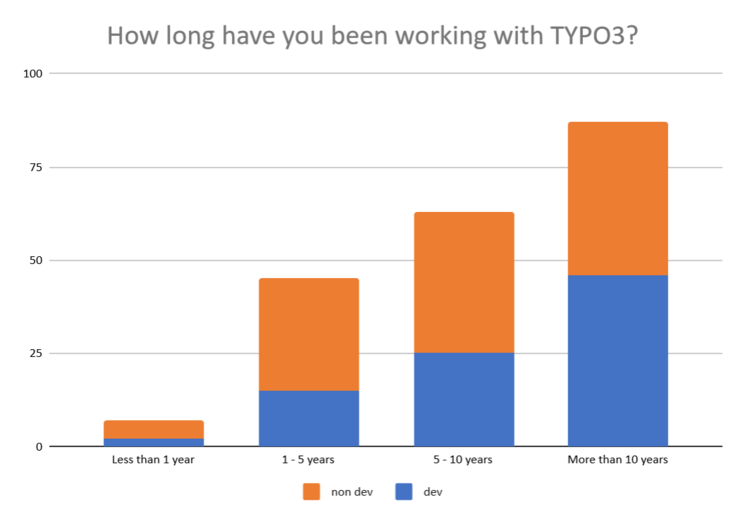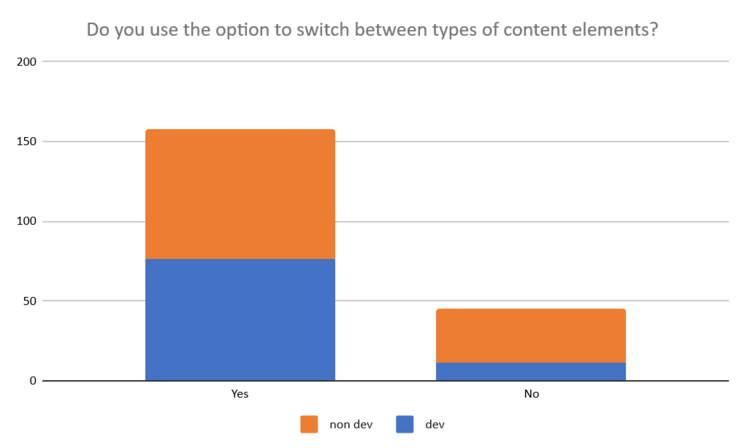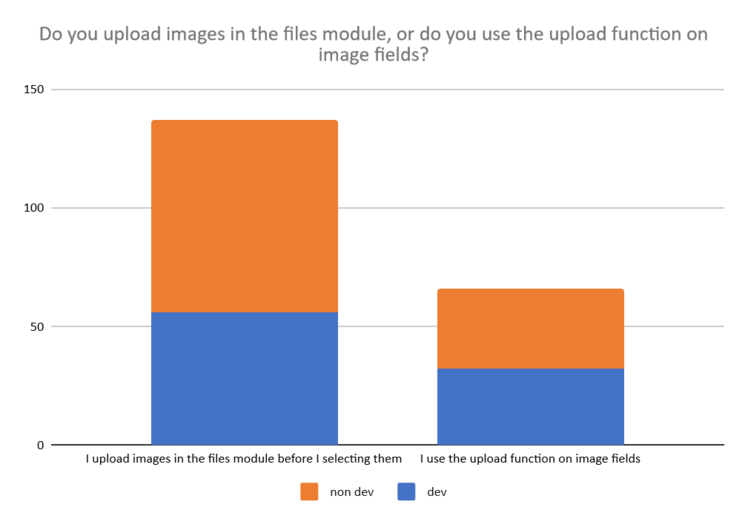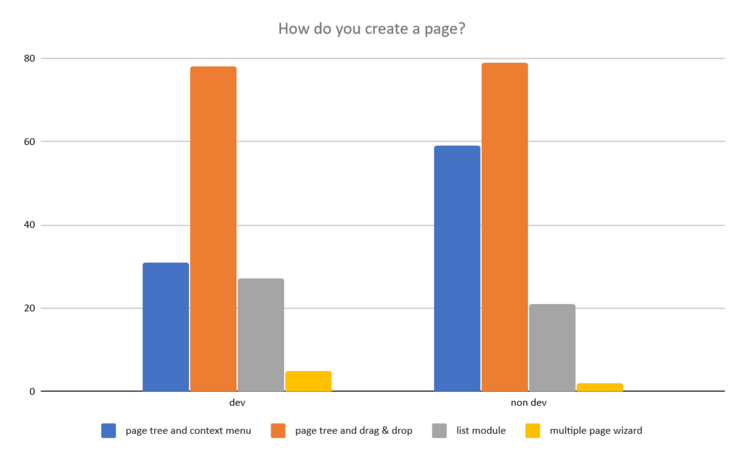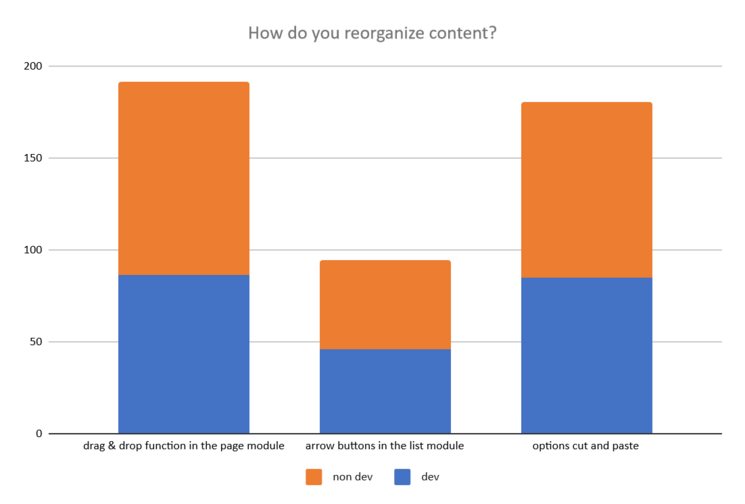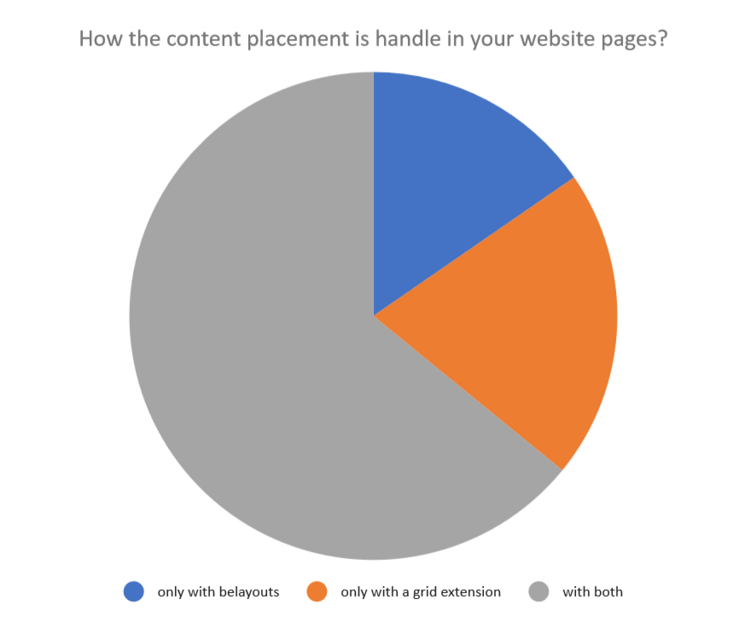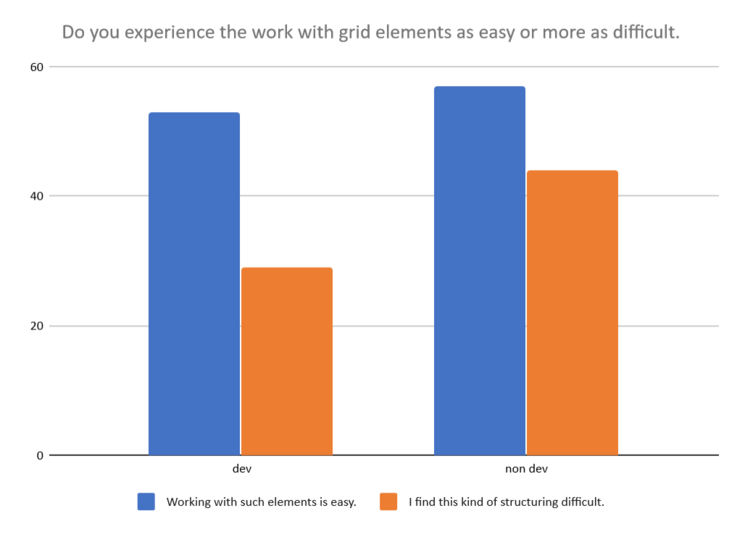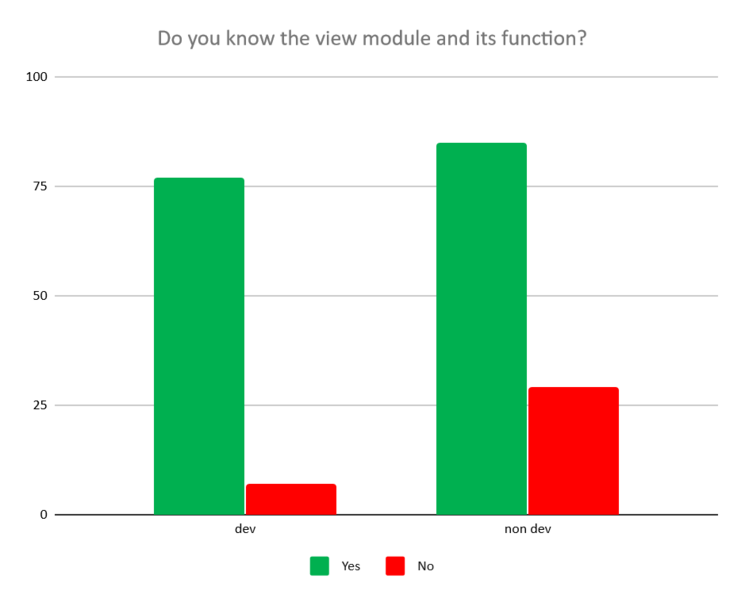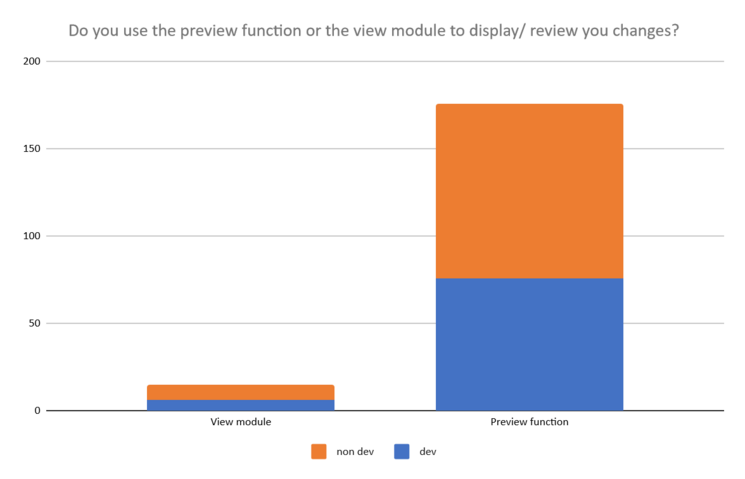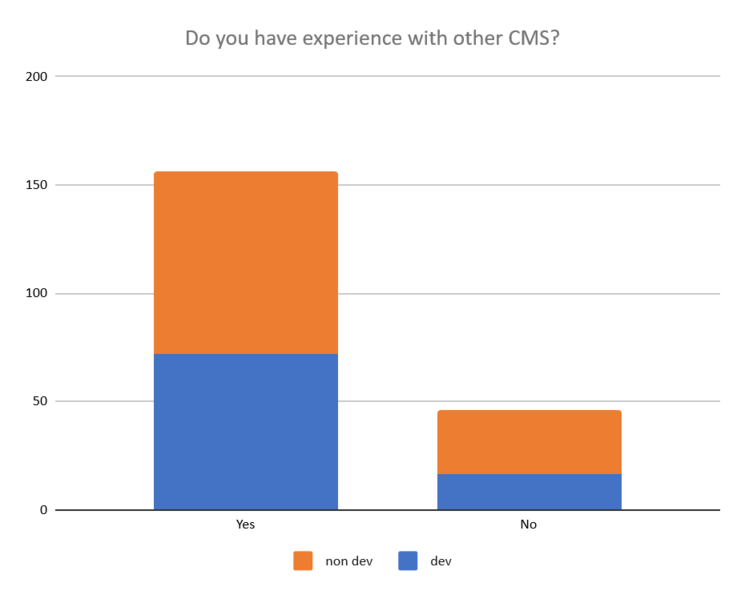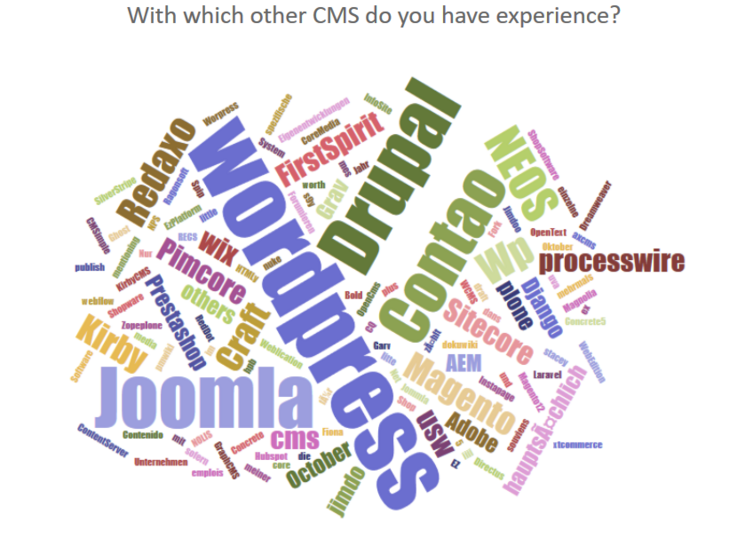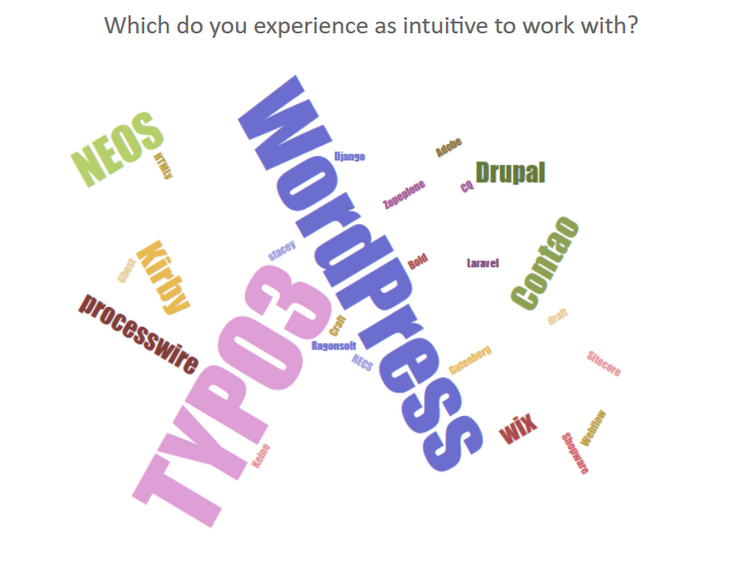We tried as far as possible to be particularly careful to keep this article factual, and especially not to try to correlate two statistics. If a result raises new questions, we will create other mini-surveys, very short and focused on a particular issue to complete the study before releasing the result and before making decisions for our initiative.
For example, we asked the participants if they know what a plugin is, and a large majority answered "yes". In fact, we can't say whether they really know what a plugin is until we ask them specifically what their definition of the term is. So we have to go further :)
In the same way, we asked if they know the difference between the list module and the page module. This question was too vague to draw conclusions from the answers.
Finally, while we are very pleased to have received about 200 responses to a survey that took 15 minutes of participants' valuable time (we thank them very much!) We realize that this is a relatively small sample for a survey. For this reason, the surveys that follow will be shorter, in order to collect more answers - we hope!
The Structured Content Initiative team.
Proofreading: Heather McNamee