Report from the TYPO3 Code Sprint in Geneva
27–31 October, TYPO3 contributors got together in Geneva, Switzerland, for a TYPO3 Code Sprint. It wasn’t just the Core Team — anyone interested in…

In the past, creating full documentation for a TYPO3 project often started with copying and adapting the basic file structure of an existing set of documentation. Since creating documentation is not part of the daily business for most developers, the adaptation regularly led to confusion, and subsequently to a best-guess adaptation that lost quality with each copy made.
Remember the questions you had when a description of your project was required in each of the README, Settings.cfg, and Index.rst files? Or when you wondered about the Classification field in the Index.rst that usually contained the extension key, the Keywords field that seemed quite old-fashioned, or the rather superfluous TYPO3 project slogan that took up most of the Index.rst content space? The redundant setting of the Home and Repository links in the footer of the documentation to the code repository URL was just another symptom of an overwhelmed occasional documentation writer with too many options available, but no guide to light the way.
So, in October 2021, the Documentation Team started a process that resulted in a revised documentation standard that guides the writer in creating the right base files and content. We reviewed each documentation theme parameter and text component for relevance, and scanned a large number of live projects to develop an accurate description and value recommendation. In addition, the standard provides a template for each base file that can be copied into your own project. Last but not least, the multipliers of the documentation standard, such as the Example Manual and the ReST Helper, have been adapted accordingly. The Extension Builder, as another multiplier, will also adopt the standard if the associated budget request is approved.
As a by-product, the new User’s Round Trip guide was created to help intuitively guide and sign-post the user to the other aspects of the project.
The new TYPO3 documentation standard follows the idea of a scientific paper.
The index page of the full documentation contains the title, some important metadata (extension key, package name, license, etc.), the abstract and the table of contents (TOC) to give the decision makers a good grasp of the scope of the project. Once interest is gained, they can quickly read through the full documentation.
The project title does not need to contain the keyword “TYPO3”, as the context is obvious. It is important that the TOC is displayed in the content area, which might seem superfluous for desktop views (where the menu is always visible), but is valuable for mobile views where it is collapsed by default. In addition to the main menu, the visually-separated meta menu always provides two technical pages: the sitemap and the index, both of which are automatically created from the documentation content.
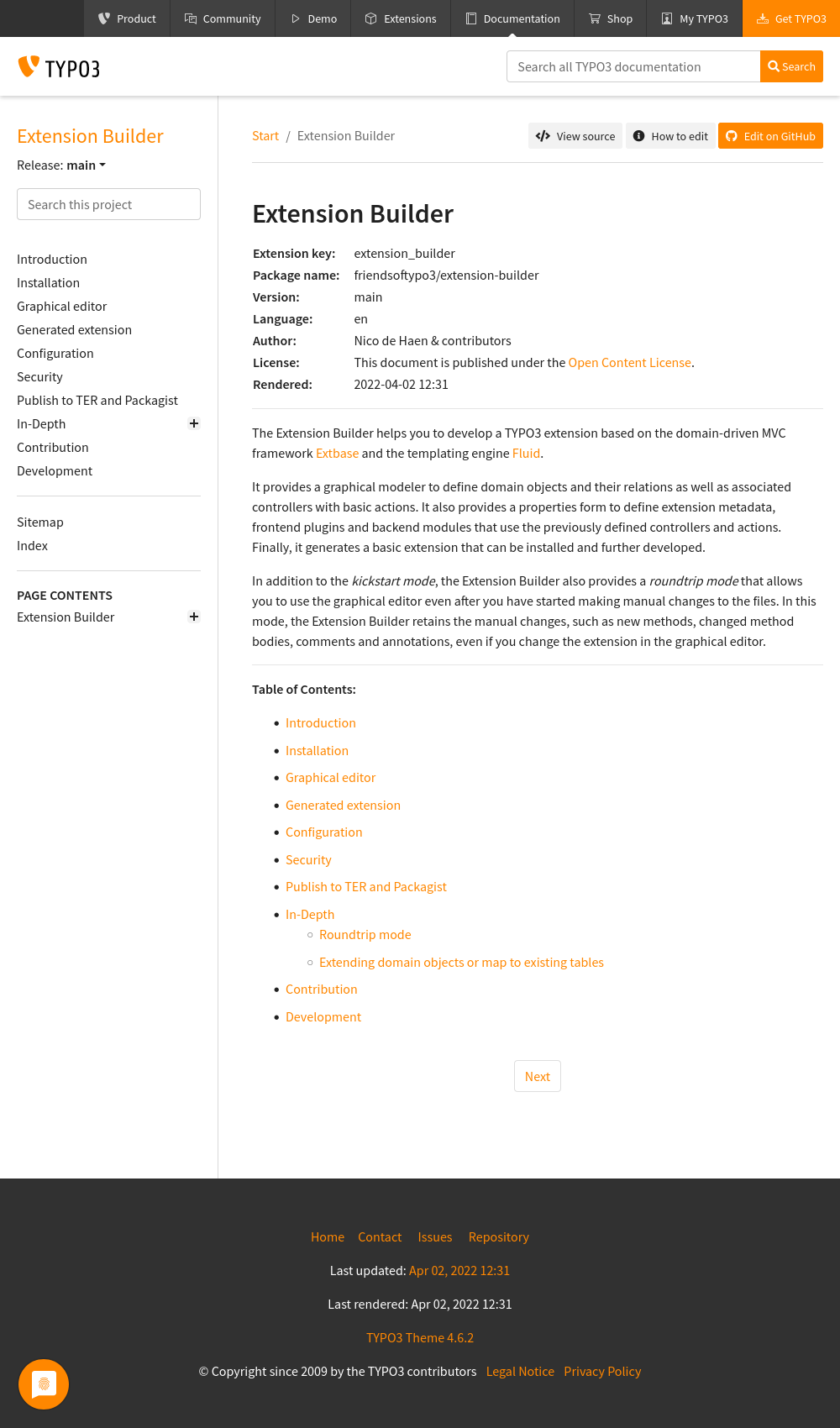
As a close companion to the full documentation, the home page of the code repository, the README file, serves as the entry page to the documentation. It should contain statistics, the abstract and a link to the full documentation.
The title should announce the TYPO3-specific context, for example by the pattern “TYPO3 extension <extension-key>”. The usual badges should be used to display store statistics and TYPO3 compatibility. It is important not to use this page for additional documentation—it is intended to provide a snapshot of distilled information about the project deduced from the full documentation and store statistics. It should not be an additional burden on the documenter’s shoulders, nor cause confusion for the reader.
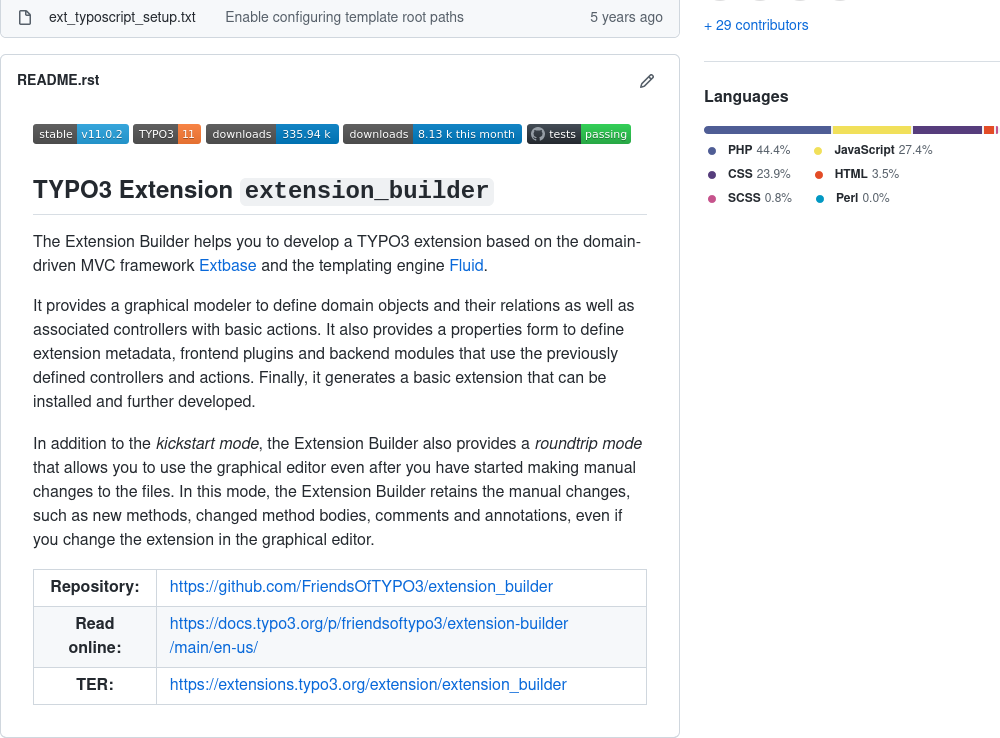
A round trip, set up using the new User’s Round Trip guide, conveniently routes the reader or project user through all aspects of a project using native configuration settings.
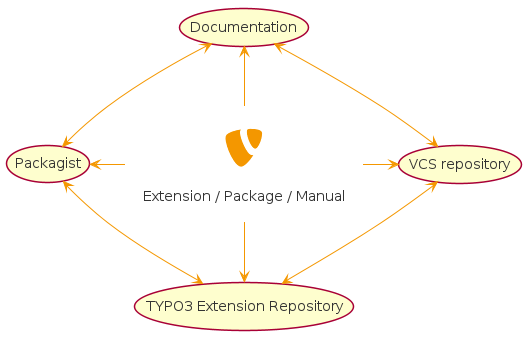
Now that this standard has been developed and applied to the official TYPO3 ELTS manuals, TYPO3 LTS system extension documentation, and selected third-party extensions for the latest release, it is ready for a full rollout to the TYPO3 community. Feel encouraged to apply it to your projects in the TYPO3 ecosystem to bring documentation up to an industry standard and quickly guide your users through all aspects of your project.
This is another piece of our strategy to establish a splendid global documentation of the TYPO3 ecosystem on docs.typo3.org.
Contact the team in our Slack channel #typo3-documentation anytime if you have questions about the standard.
Skål fra dokumentationsteamet!
In short:
27–31 October, TYPO3 contributors got together in Geneva, Switzerland, for a TYPO3 Code Sprint. It wasn’t just the Core Team — anyone interested in…
The versions 13.4.20 and 12.4.39 of the TYPO3 Enterprise Content Management System have just been released.
The TYPO3 Documentation team introduces a new feature that significantly improves the workflow for extension developers when authoring the…
Awards season is buzzing as nominees head to Düsseldorf, a side-by-side content preview shows how budget ideas become features, and TYPO3 Camp London…
In this article, Łukasz Uznański outlines the design, development journey (including UX experiments and pitfalls), and practical scenarios for…
Each month, we celebrate TYPO3 contributors in our Developer Appreciation Day post. Please take a moment to share gratitude for their continued…