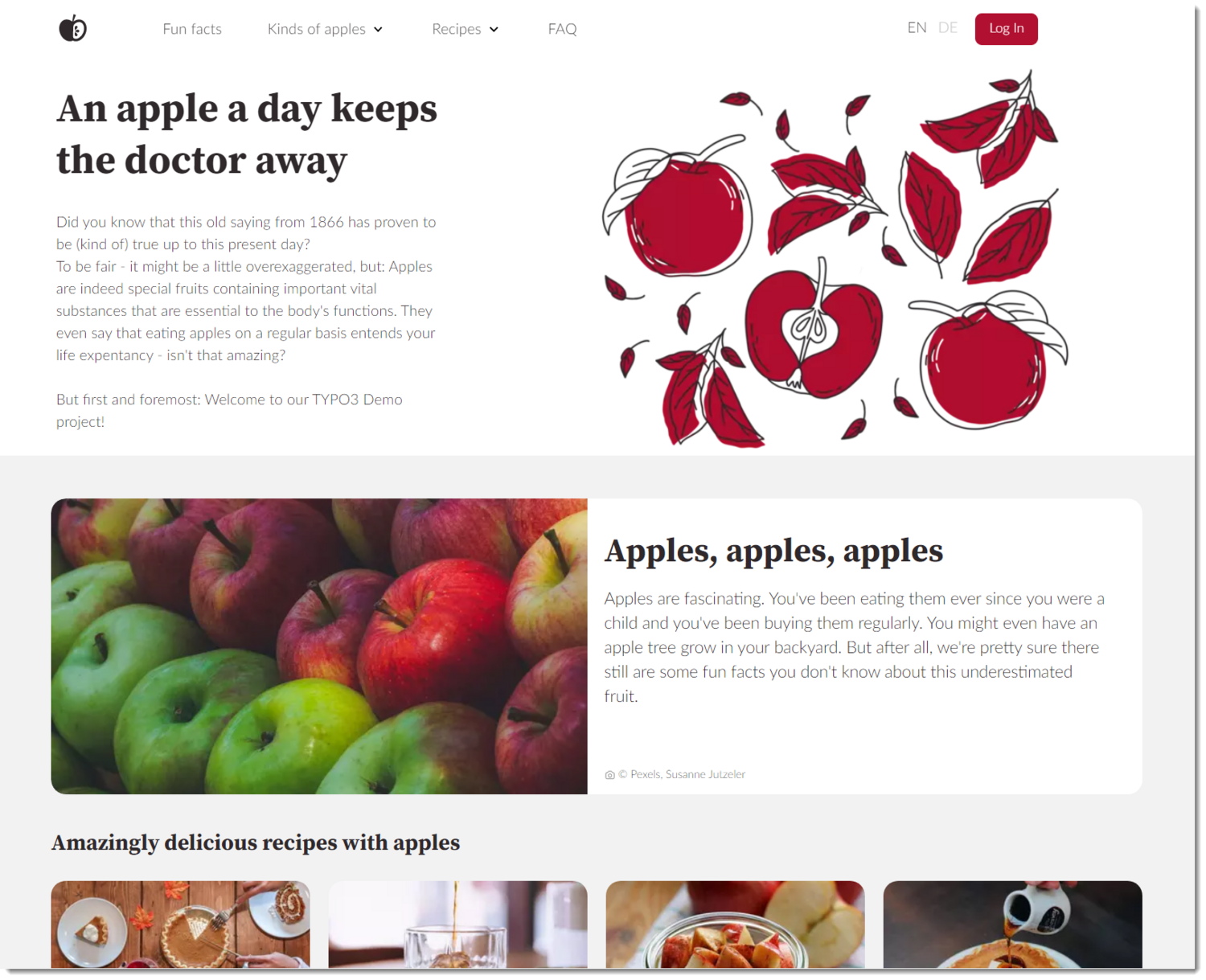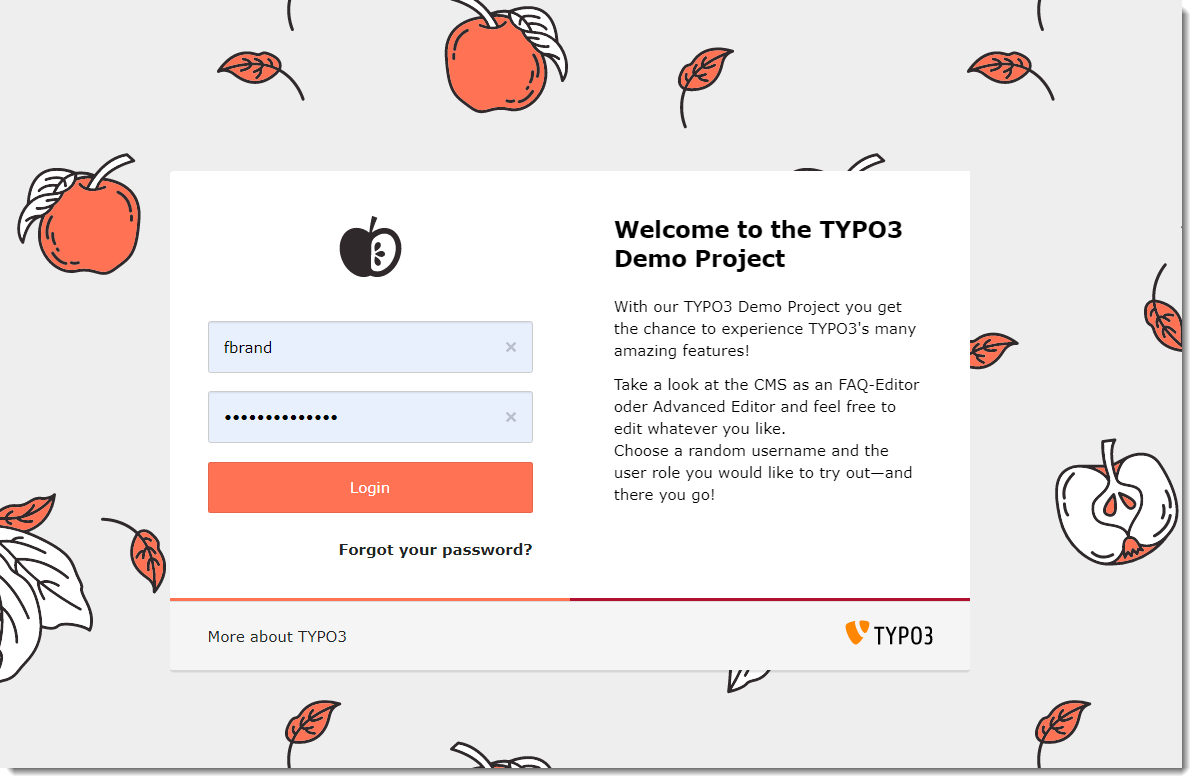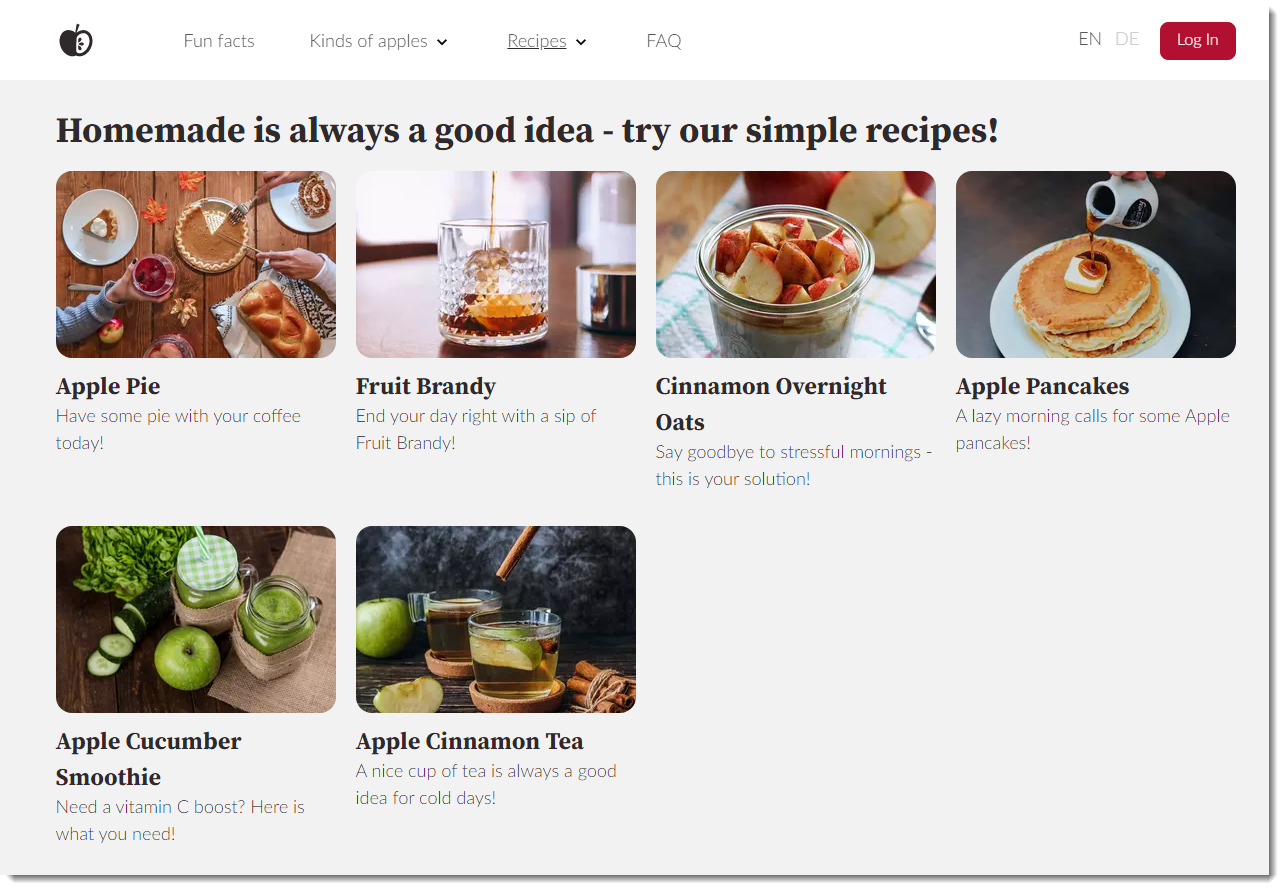What’s the Need for a Demo Project?
You know the familiar situation: You’re at an event or having a meeting getting to know potential clients who have never used TYPO3 before. They’re still trying to figure out whether TYPO3 would be a good fit for their needs.
You’re hearing questions like “What does the TYPO3 backend look like?”, “Is TYPO3 easy to understand and work with, especially if you only login every other month?”, “Will I be able to do XYZ with TYPO3?”. And these are all legitimate questions when choosing and committing to a CMS.
We usually don't have a demo-site at hand, showing standard defaults and popular features. The next thought might be to show an existing project, but these are hard to demonstrate with all the GDPR hurdles and NDAs standing in the way. The official Introduction Package does a great job of showing some of the powerful features of TYPO3, but the frontend is far from a real-world example of a typical website.
Now there is a solution: The TYPO3 demo project!
How Does the Demo Work?
We wanted to make it as easy as possible: You do not have to be a developer, and you don’t need to have access to a web server to download and install TYPO3. The demo project is running and waiting for people to try out. Just open your browser, go to demo.typo3.org and have fun! It couldn’t be easier!