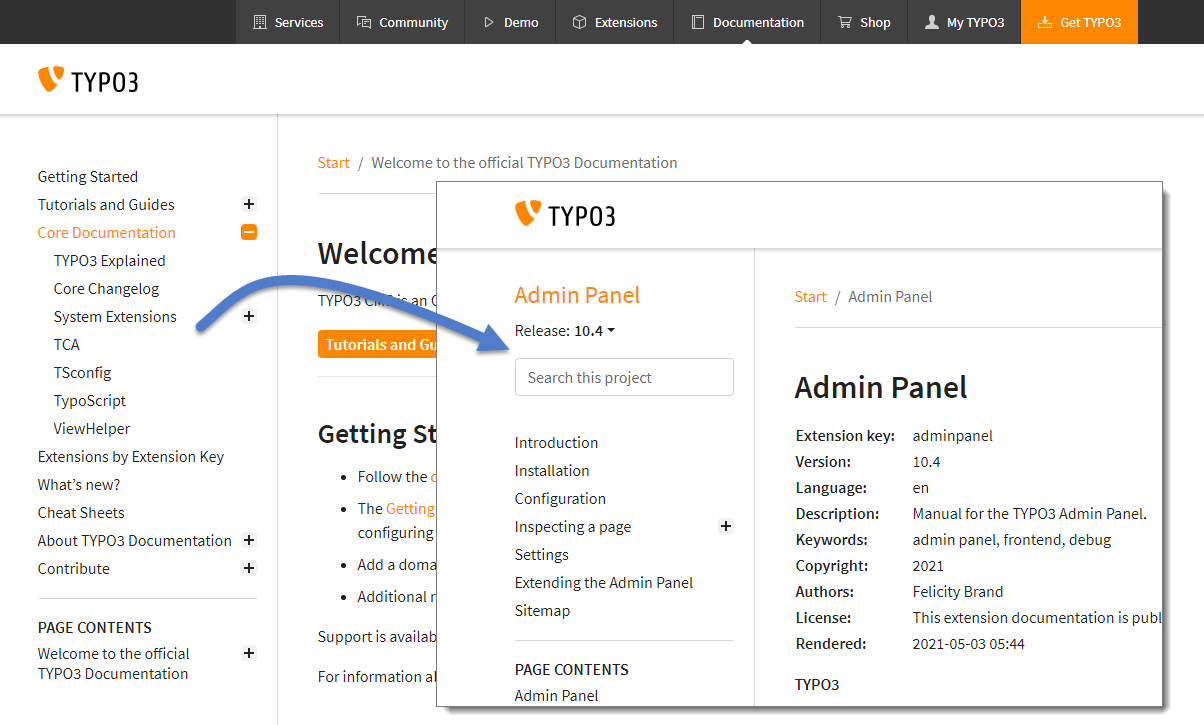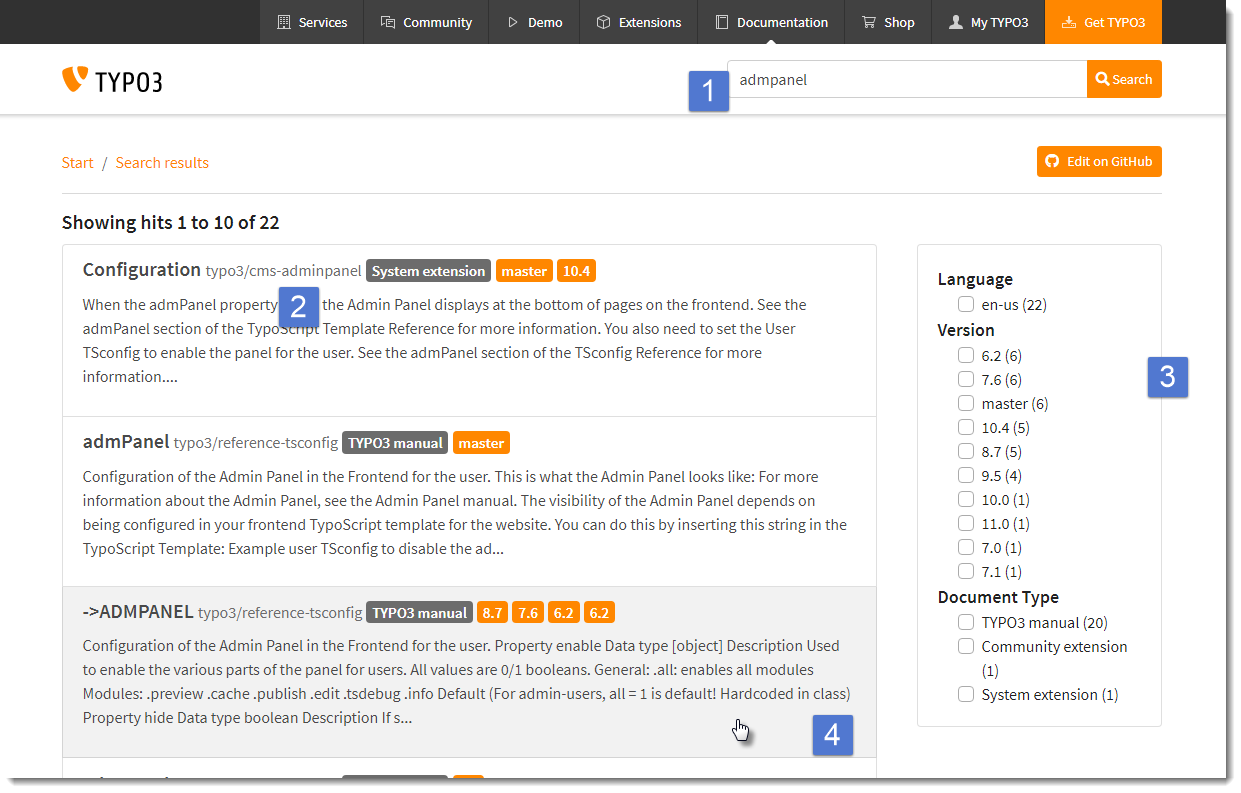This has been a pain point for our readers for some time. Readers usually come to the documentation seeking answers, and we shouldn’t make them guess where to look for the information they need.
The idea of resolving this by implementing a global search was started by Mathias Schreiber back in 2019. During the TYPO3 Initiative Week in October 2019, Daniel Siepmann updated the code base of the initial solution with the current version framework, template engines and tests. In late 2020, Tymoteusz Motylewski applied for a budget to work on this as a special interest group: Documentation should have a global search and good start page. With his employer, Macopedia, sponsoring his time, Tymoteusz was able to to work on finalizing and implementing the solution.
Since January this year, Tymoteusz and a team of other community members have been working to develop the solution. In particular, developers from Macopedia, plus Daniel Siepmann and Mathias Schreiber who consulted and helped brainstorm the solution, and Susi Moog who prepared infrastructure and deployment.
The Solution
The team used a variety of technology, most notably Elastic Search and PHP CLI indexer.
What it Does
The search includes features such as filtering and sorting based on relevance; and displays paginated results.
The search indexes all types of documents including: Core changelog, Official tutorials and references, Core extension manuals and community extension documentation.
- Full indexing of all manuals at once.
- Indexing specific manuals or manuals in path.
- Indexing the same section of the manual once, even if it exists in multiple versions.
- Search index is automatically updated after documentation changes.
Search Analytics Will Improve The Documentation
Matomo analytics on the search will enable us to make further tuning possible. Analytics will give us various information to improve the search, and will also feed into our current project of reimaging the TYPO3 documentation.
- Popular search terms. We can make sure we have documentation for those topics.
- Unusual keywords or phrases. We can check for terminology our users are searching for that exists under a different name in the documentation. We can then incorporate alternative word choices (synonyms and aliases) in the content.
- Phrases that return 0 results. We can work on our documentation coverage.
Get Ready To Find What You’re Looking For
The search is currently live in beta at docs.typo3.org/search.