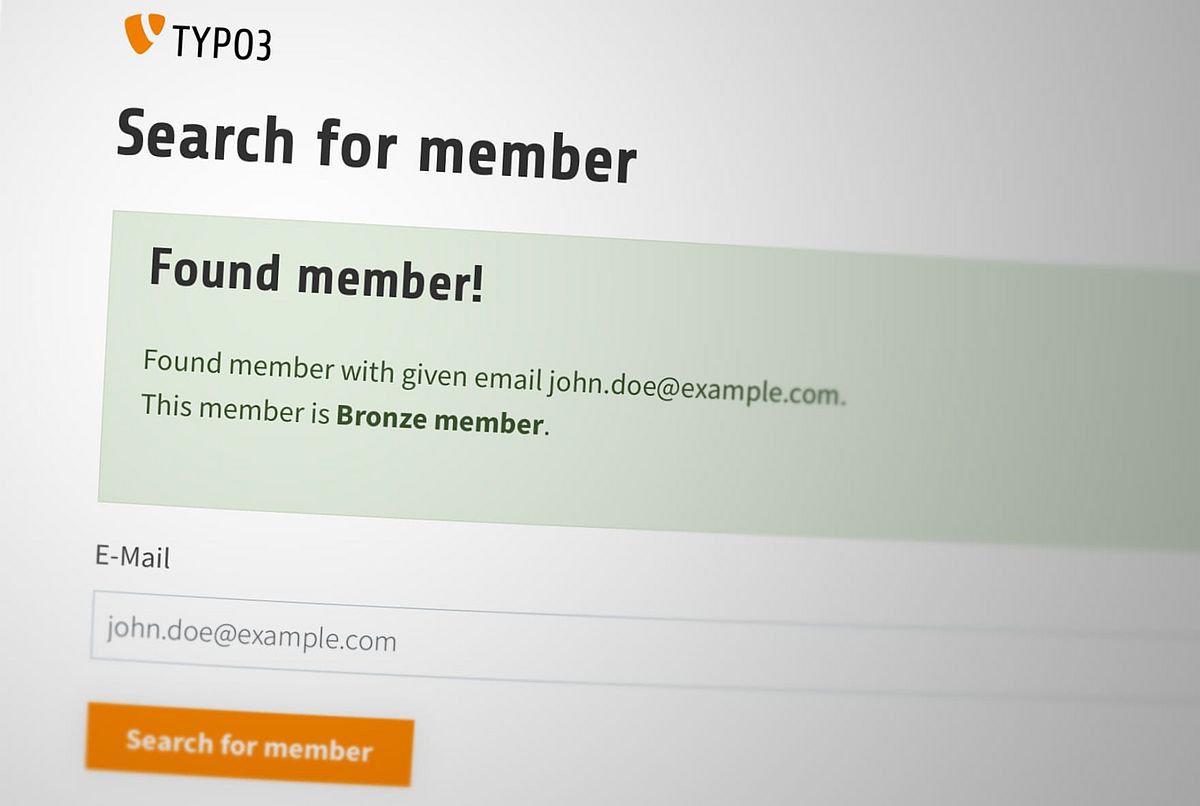Given an email address, the API at typo3.org/check-member will answer “found member” or “no member found”. If the answer is “found member”, you'll also see the membership type.
On the Check Member page, you can input an email address and the new Member-API will search the member database. For valid members, the page displays the membership type held by that email address.
The page is fully GDPR-Compliant. No names, addresses or any other personal information is displayed.
The on-screen text is “Found member with given email [address]. This member is [membership-level].”
When the email address has no associated member in the database, the on-screen text is “No member found with given email [address].”
That's just enough information for you to know if you can apply that TYPO3 Association member-only price or verify that the agency you’re signing a contract with fulfills your membership requirement.