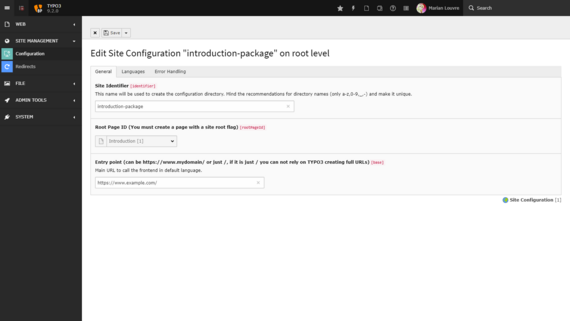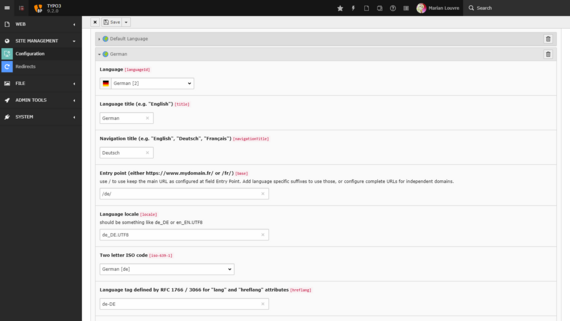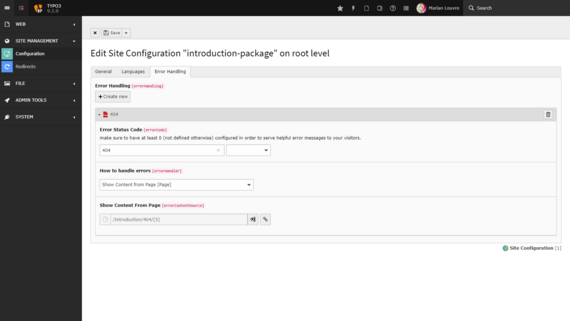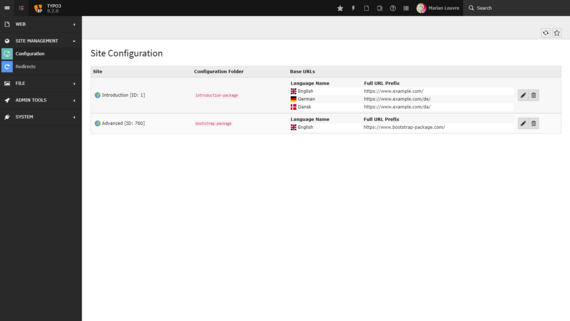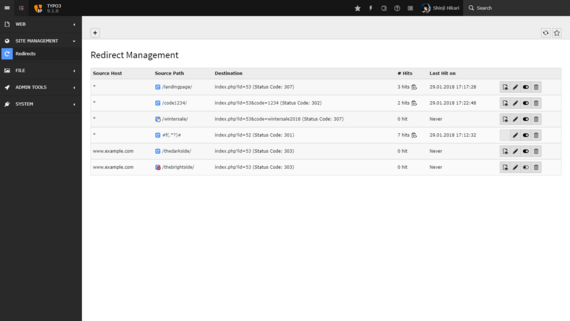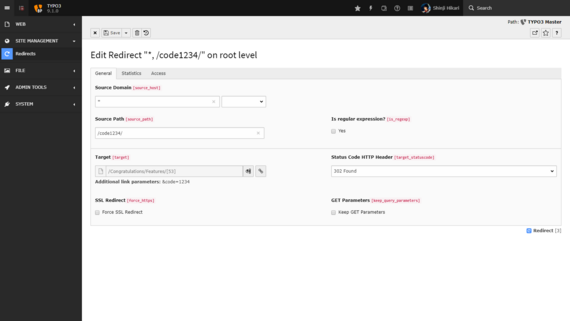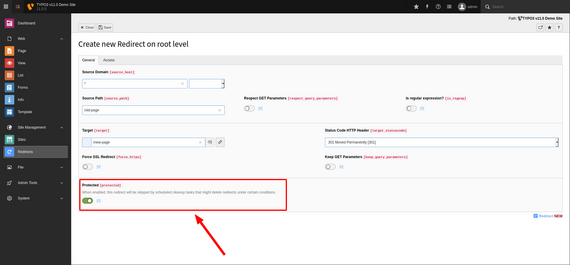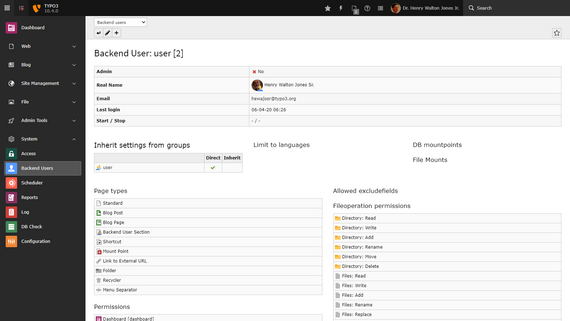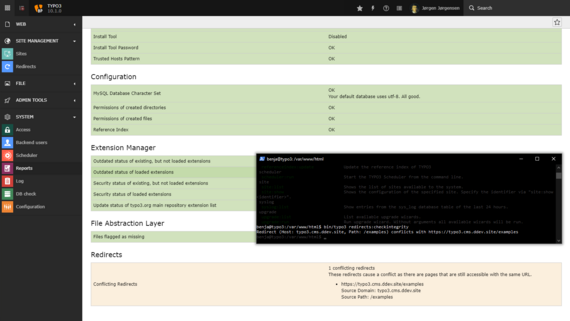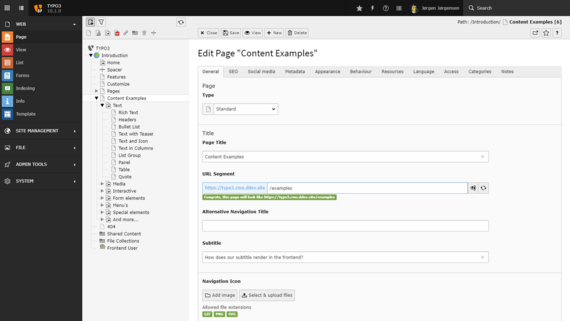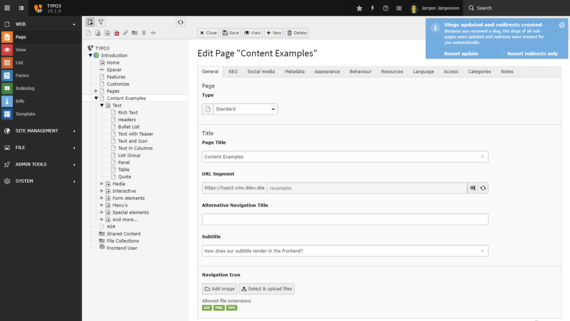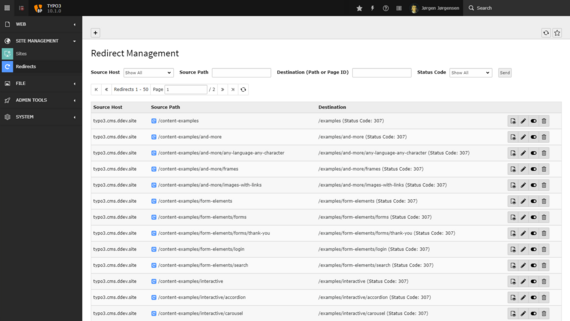Introduced in version 9.0
The well-known “Install Tool” represents an important component in every TYPO3 instance. Every integrator and developer knows, that it provides much more than some functions to install TYPO3. It is also used to configure TYPO3, run system and environment checks, test the setup and even update the instance to a new core version with a click of a button.
Therefore, “Install Tool” is not the right terminology and the component deserves a new name as a logical consequence: System Maintenance Area.
Besides an improved look and feel, which integrates the System Maintenance Area smoothly into the backend of TYPO3, it is split into four modules: “Maintenance”, “Settings”, “Upgrade” and “Environment”. Some long-term users of TYPO3 might find this a little bit unfamiliar at first, but the benefits are obvious and make perfect sense. The constantly growing number of features provided by the module require a clear, logical and distinct separation into these categories. As a result, users will find the desired functions more quickly.
As a matter of fact, everything that impacts TYPO3’s global settings (also known as the system-wide configuration and stored in the “LocalConfiguration.php” file) belongs to the System Maintenance Area. It is not surprising that the configuration of extensions have been moved from the Extension Manager to this module, too.
No further explanation is needed to understand that only selected users should access the System Maintenance Area. For this group of experts, we have introduced a new role called System Maintainers. Backend users with administrator privileges can be promoted to have this role. As a consequence, they can access the System Maintenance Area directly from the backend without providing a password. Everyone else requires access credentials (the previously known “Install Tool password”).
Documentation