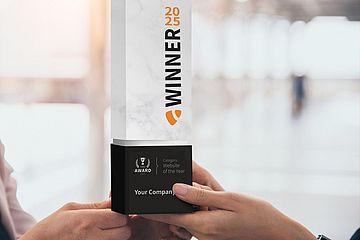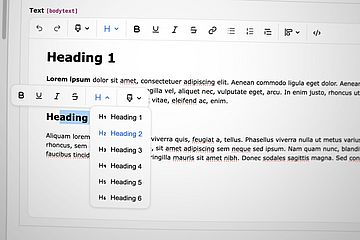
Community Budget Report: A Modern Rich Text Editor (RTE) Experience With TipTap
Categories:
Budget idea,
Development,
Community
In this report, Florian Langer shares the story behind his community budget idea and presents the first results of the new TipTap rich-text editor integration.
Read more